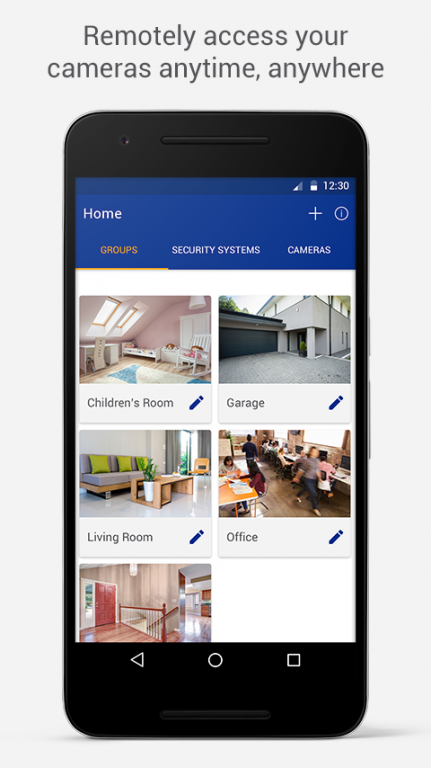FLIR Secure 4.9.1
Free Version
Publisher Description
FLIR Secure is the simple new app designed to keep an eye on the things you love – anywhere, any time. Stay connected with live remote video streaming, instant alerts and notifications, and quick access to recorded videos. The FLIR Secure app supports compatible security cameras and security systems by FLIR and Lorex.
Cloud or Local Storage – Store recorded video on your device or back up your recordings to FLIR Cloud*.
RapidRecap® – An exclusive technology that combines hours of recorded video events into a short video summary, letting you review a whole day’s worth of events simultaneously in a single minute*.
Single Timeline – View and select a history of all recordings and events on a single timeline sorted by week, day, hour, or minute.
SmartZone™ – Keep an eye on what matters with SmartZone monitoring. Set a specified zone of interest for recording, and receive alerts only when motion is detected in the area.
Prerequisites:
- High-speed Internet access and a router (not included) are required. A high-speed Internet service with an upload speed of 1Mpbs or higher is recommended.
*FLIR Cloud™ Basic includes 2 days/10GB of cloud storage plus three RapidRecap® video for one camera or channel. FLIR Cloud™ Premium subscription account is required for more than one camera or channel with additional storage and history, plus unlimited RapidRecap® videos. High definition video recording to local storage and live viewing are free with no recurring fees.
Minimum Android OS version: 4.4.2
About FLIR Secure
FLIR Secure is a free app for Android published in the PIMS & Calendars list of apps, part of Business.
The company that develops FLIR Secure is FLIR Systems INC. The latest version released by its developer is 4.9.1.
To install FLIR Secure on your Android device, just click the green Continue To App button above to start the installation process. The app is listed on our website since 2019-07-30 and was downloaded 11 times. We have already checked if the download link is safe, however for your own protection we recommend that you scan the downloaded app with your antivirus. Your antivirus may detect the FLIR Secure as malware as malware if the download link to com.flir.consumer.flircloud.ng is broken.
How to install FLIR Secure on your Android device:
- Click on the Continue To App button on our website. This will redirect you to Google Play.
- Once the FLIR Secure is shown in the Google Play listing of your Android device, you can start its download and installation. Tap on the Install button located below the search bar and to the right of the app icon.
- A pop-up window with the permissions required by FLIR Secure will be shown. Click on Accept to continue the process.
- FLIR Secure will be downloaded onto your device, displaying a progress. Once the download completes, the installation will start and you'll get a notification after the installation is finished.